Computing
In computing at Robert Arkenstall, we teach children a wide variety of skills by using engaging and modern software, engrossing hardware and, of course, fantastic teaching. Whether programming, learning about our digital world or designing and creating new digital content, we always aim to make sure that lessons are informative, challenging and enjoyable.
At the heart of everything we do, and in all year groups, we ensure that e-safety is covered. We're aware that we are increasingly moving into a digital age and that being able to act sensibly, safely and maturely online is of paramount importance.
Children at Robert Arkenstall are extremely positive about computing and we're always looking for new and interesting ways to teach the curriculum and make sure children are ready for their digital life now and in the future.
Intent
Computing is taught through clear sequential learning mapped out across the school. Our computing curriculum provides equality of opportunity to all pupils, enabling them to develop their natural enthusiasm and experience of computers in a way that allows them to be happy, safe and effective users of technology. Alongside technical learning, social, moral and cultural elements are also considered, enabling them to build resilience and develop positive behaviours for the future.
The computing curriculum builds through 4 key elements of computer science - digital literacy, programming, e-safety and understanding technology. These elements aim to put children in control of the devices they use, enabling them to be active users of technology rather than passive consumers. These are introduced throughout the child’s school experience and revisited in successive years in a process which consolidates and deepens understanding.
Children are taught how to program computers and to give instructions to a range of devices and applications. They use video, audio and graphical applications to enhance and develop their work.
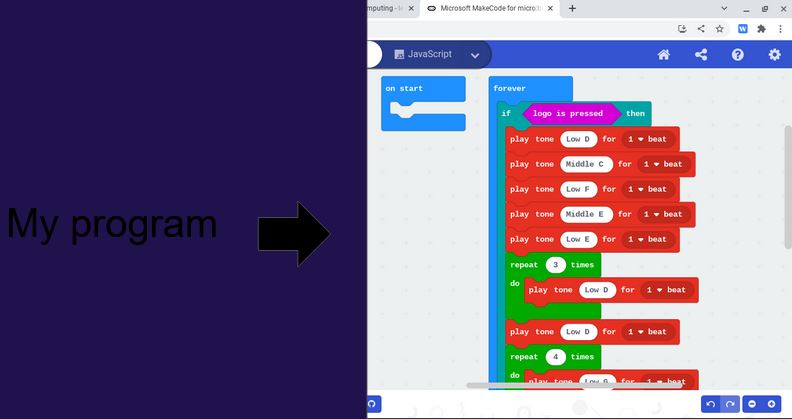
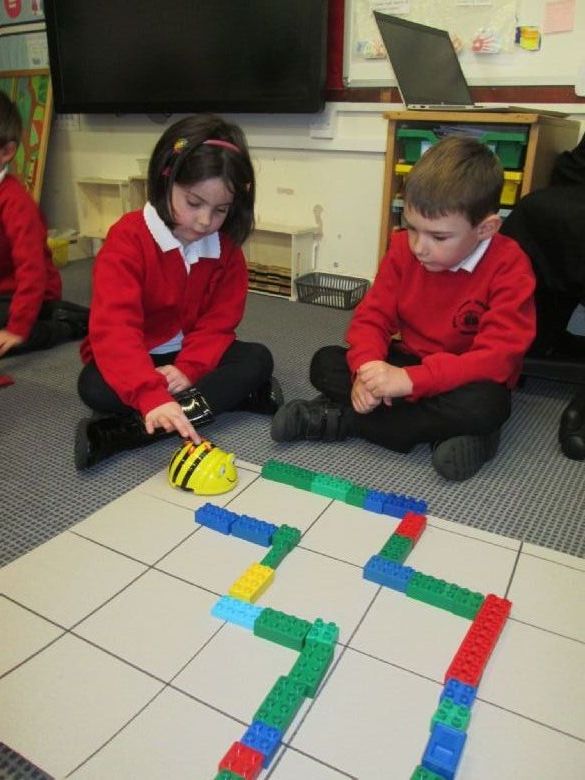
We recognise that many, but not all, children come with pre-existing experience and knowledge of technology. We aim to provide these children with the tools to develop that knowledge through a clear progression, as well as delivering opportunities to those who may not have access to technology outside of a school setting. The curriculum encourages all pupils to see computers, electronic devices and apps as connected and empowering; not isolated devices or merely entertainment.
It is the intention to encourage children to question the technology that they use, understand how it is implemented and how they can create, change, control and refine the programs and devices they encounter.
Implementation
We use the Cambridgeshire ICT Service’s computing map to create our long term plans. In this, computing is split into 4 strands (digital literacy, programming, e-safety and understanding technology). From KS1 onwards, children will visit all 4 stands throughout the course of each year and these will be built upon as they progress through the school.
Each term, an e-safety unit is covered along with at least one unit from one of the other strands. You can link to our e-safety information here.
Lessons are delivered weekly by class teachers and individual lesson plans include the preparation of high-quality resources. We work with our local partners (such as the Cambridge Education Partnership and the Computing Hub) to provide the children with new experiences and give them access to different and exciting technologies like Lego Technic and Microbit.
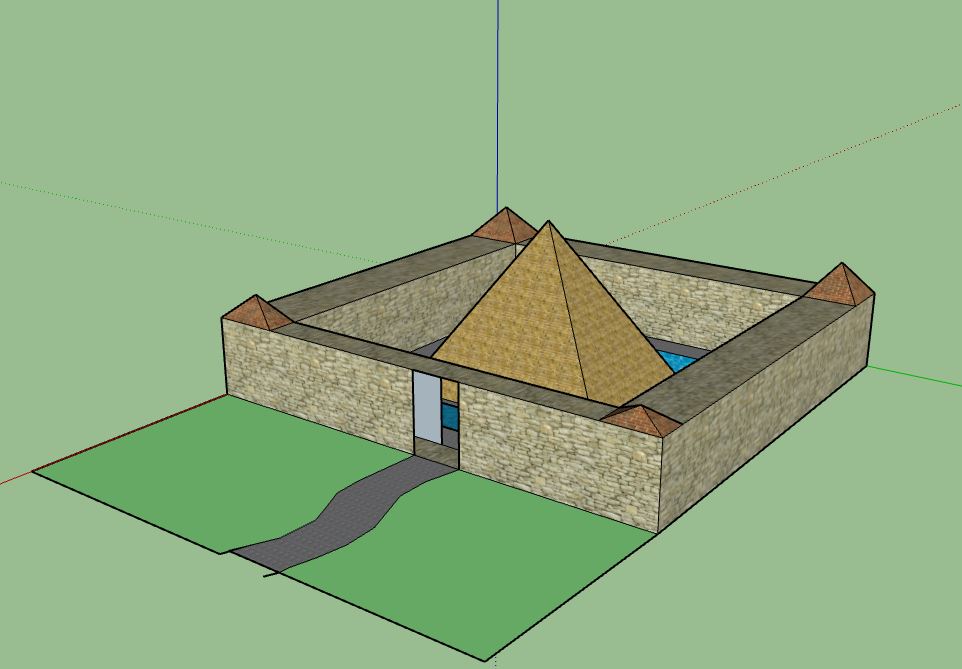
The most essential content is delivered through reference to real-world examples of software and hardware that children may be familiar with from their daily lives, including video games and social media platforms, alongside model applications and scenarios. It enables reference to first-hand experience of technology as well as ensuring all pupils, irrespective of background, have the opportunity to access appropriate, up-to-date technology.
Key concepts and skills are introduced with the specific vocabulary required to communicate in a wider world, and sequenced to build on existing knowledge.
Cross curricular links are used frequently, not only in underlining the potential for the use of technology in other subjects, but for the relevance of history, geography, mathematics and English in computing, and to develop an understanding of the use of technology in the real world.
Frequent discussion enables pupils to reflect critically on their own experience of technology, to speak about their concerns and to become confident, responsible and safe digital citizens. The social, moral and cultural implications are considered where relevant and time is given for pupils to actively discuss and reflect on these.
Impact
The impact of the computing curriculum is that children learn the knowledge, concepts and skills laid out and are prepared for the next stage in their education. They make outstanding progress over time across the key stages. Children are expected to leave our school reaching at least age-related expectations in computing.
To make judgments about pupils’ ability to recall and apply taught content, teachers:
-
capture digital work the children complete
-
evaluate work completed in books
-
photograph physical work they do in class
-
engage in discussions with pupils about what they are learning